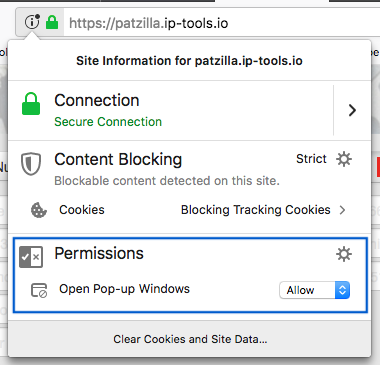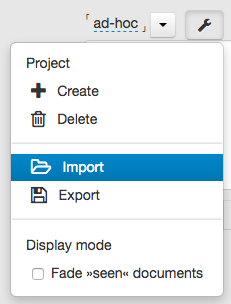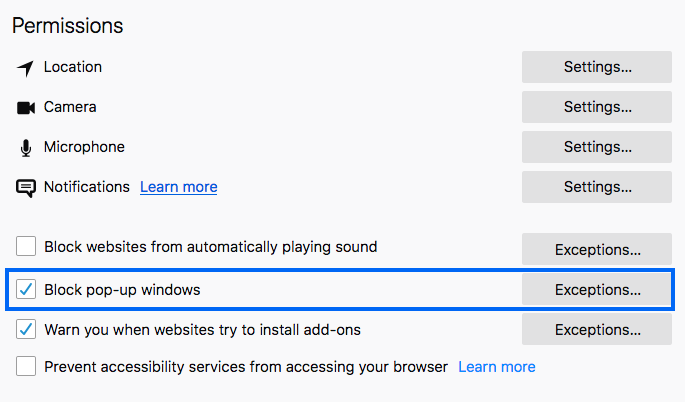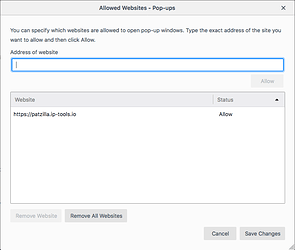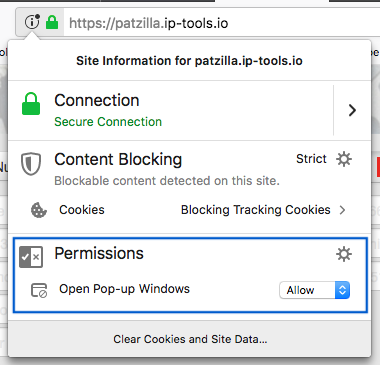Problem
We just found Firefox would not launch the »File open« operating system dialog when importing databases or projects.
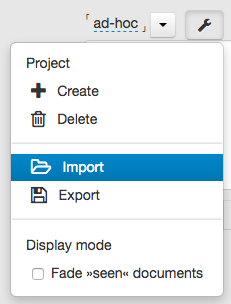
Reason
Launching the »File open« dialog qualifies as a pop-up and it looks like the most recent Firefox releases stopped asking for permission whether to open a pop-up.
So, when pop-up windows are blocked at about:preferences like …
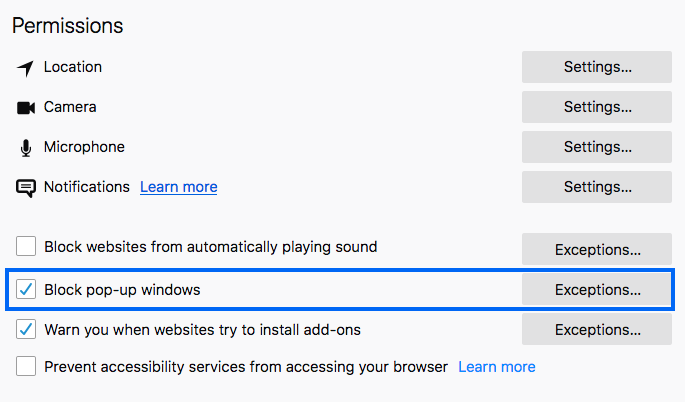
Solution
… please add the URL from your browser address bar to the list of exceptions.
More details
You are able to spot whether pop-up windows are allowed or not on the page you are visiting by having a look at the “Info” symbol on the left side of the browser address bar.

When opening the information panel, the “Permissions” section show that this page is allowed to open pop-up windows.